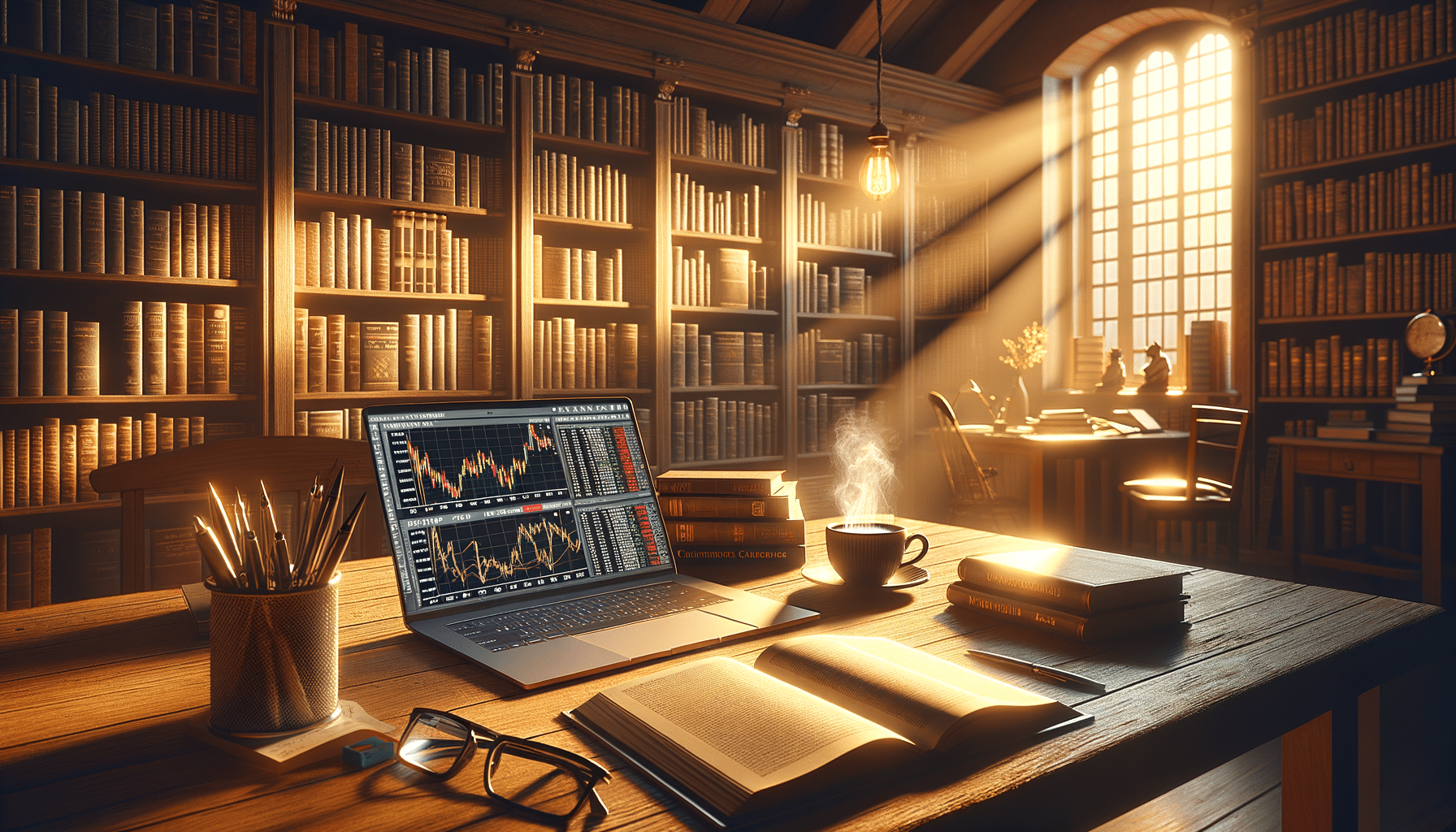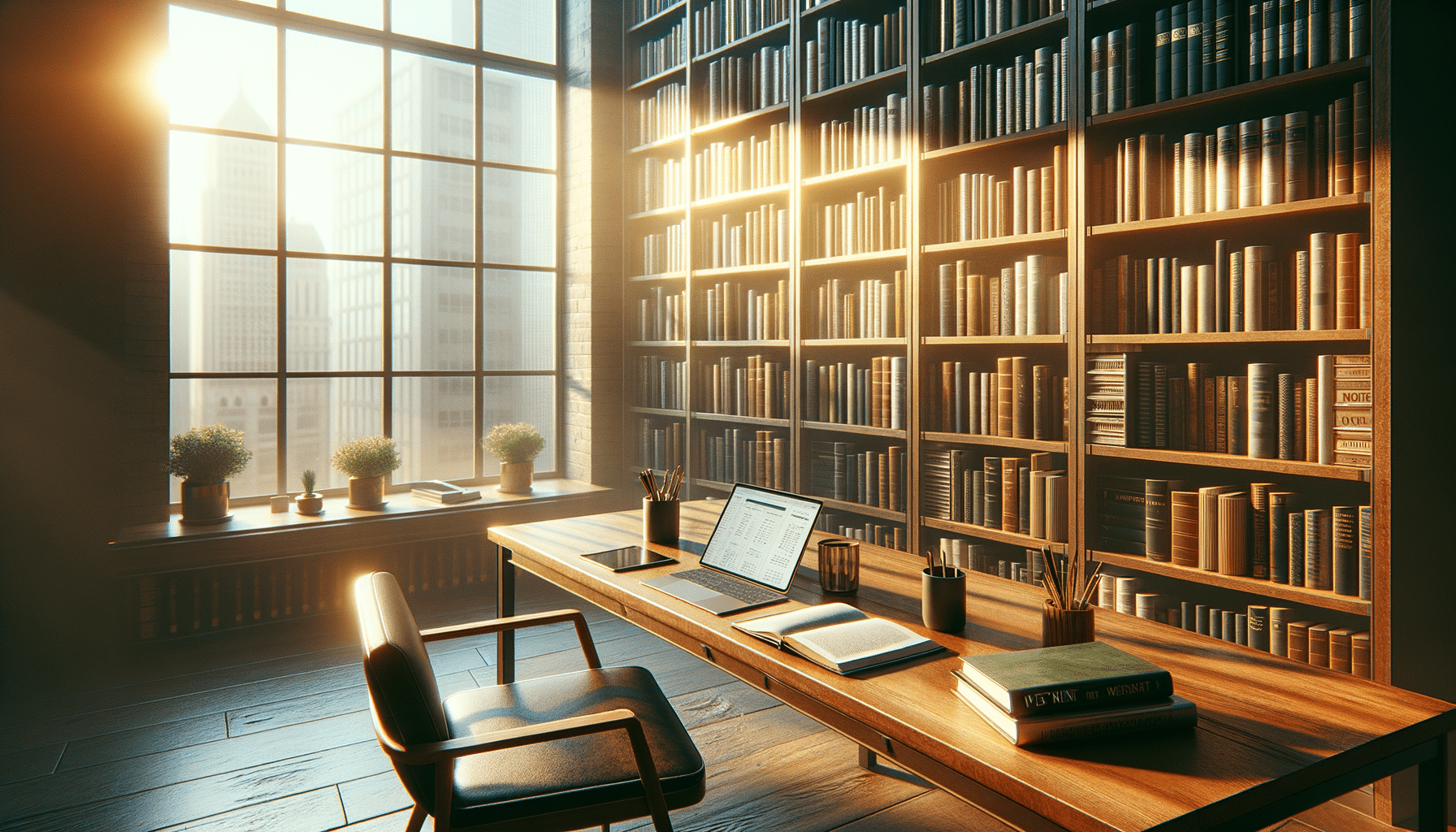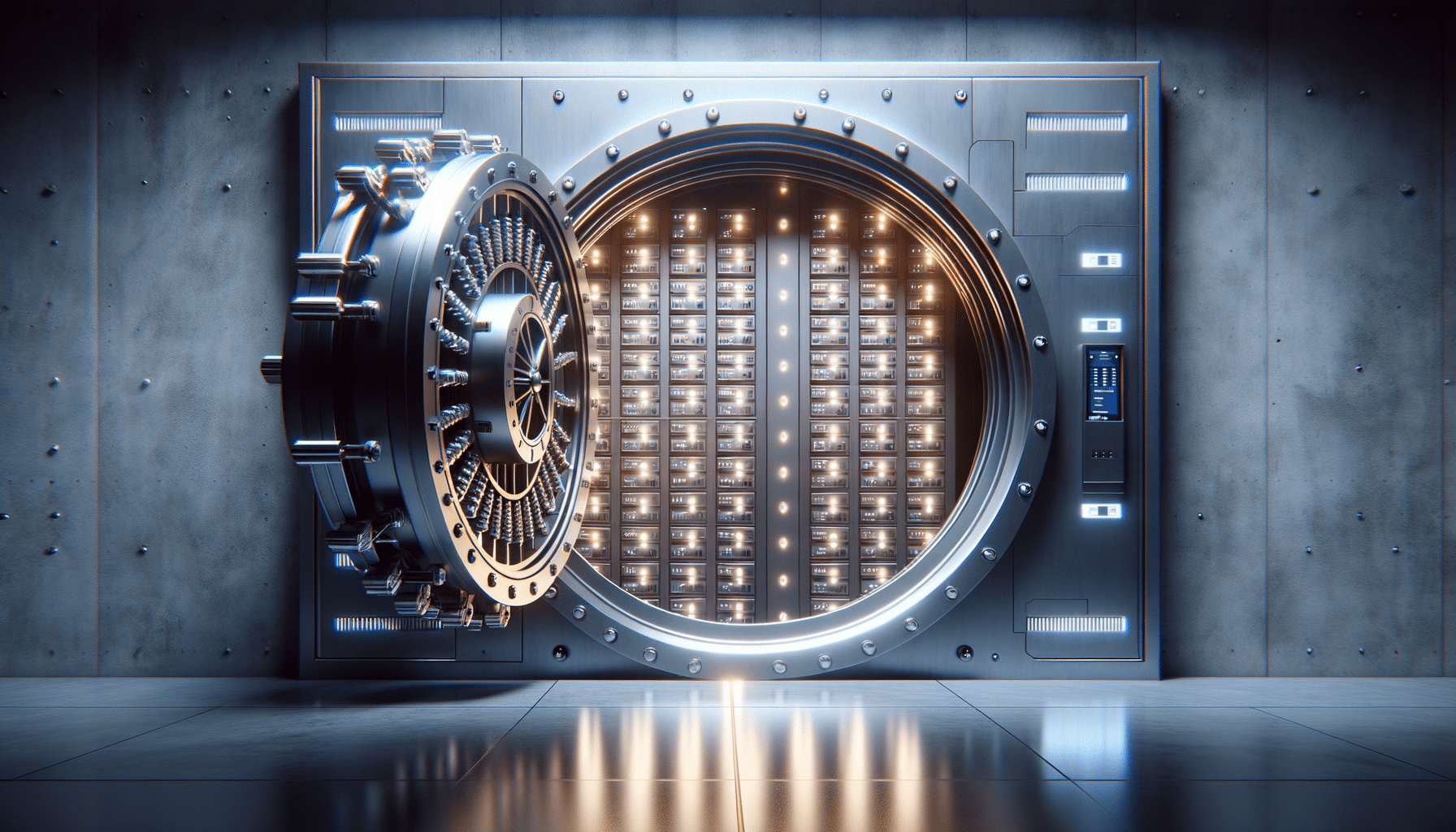
Simplify Your Digital Life with a Reliable Password Manager
The Role of Password Managers in Cybersecurity
In our increasingly digital world, cybersecurity has become a formidable challenge. With more online accounts than ever, users are often required to remember a multitude of passwords. This is where password managers step in as invaluable tools, offering a streamlined way to manage digital credentials. Password managers not only store passwords securely but also generate strong, unique passwords for each account, significantly enhancing users’ online security.
Password managers function by encrypting your passwords in a secure vault, which can only be accessed with a master password. This means that even if a cybercriminal gains access to your device, they cannot retrieve your stored passwords without the master password. This layer of security is crucial in protecting sensitive information from unauthorized access.
Moreover, password managers often include features such as password strength assessment, automatic password updates, and secure sharing capabilities. These features ensure that users maintain robust security practices without the hassle of remembering complex passwords. By simplifying the management of passwords, these tools play a critical role in safeguarding personal and professional data.
- Encrypts and stores passwords securely
- Generates strong, unique passwords
- Provides a centralized, secure vault
Benefits of Using a Password Manager
Using a password manager offers numerous benefits beyond just storing passwords. One of the most significant advantages is the ability to create and store complex passwords effortlessly. Many users tend to reuse passwords across different sites, which can be a major security risk. Password managers eliminate this risk by generating and storing unique passwords for each account.
Another advantage is the convenience of having all credentials accessible with a single master password. This reduces the cognitive load on users, allowing them to focus on other important tasks without worrying about remembering numerous passwords. Furthermore, many password managers offer synchronization across devices, ensuring that your passwords are accessible whether you’re on a smartphone, tablet, or computer.
Additionally, password managers can alert users if any of their stored passwords have been compromised in a data breach. This proactive approach helps users take immediate action to secure their accounts, further enhancing their online safety. By utilizing a password manager, users gain peace of mind knowing that their digital identities are protected.
- Generates unique passwords for each account
- Synchronizes across multiple devices
- Alerts on compromised passwords
Choosing the Right Password Manager
When it comes to selecting a password manager, there are several factors to consider. First and foremost, users should look for a solution that offers robust security features, such as end-to-end encryption and two-factor authentication. These features ensure that your passwords remain secure even if the password manager itself is targeted by hackers.
Another important consideration is user-friendliness. A password manager should offer an intuitive interface that makes it easy for users to store, manage, and retrieve their passwords. It should also integrate seamlessly with web browsers and mobile devices, providing a smooth user experience.
Users should also consider the additional features offered by a password manager, such as secure password sharing, password strength analysis, and auto-fill capabilities. These features can greatly enhance the usability and effectiveness of the password manager. Ultimately, the right password manager should align with the user’s specific needs and preferences, providing a balance of security, convenience, and functionality.
- Robust security features like encryption
- User-friendly interface
- Additional features like secure sharing
Common Myths About Password Managers
Despite their benefits, password managers are often surrounded by myths and misconceptions. One common myth is that storing all passwords in one place makes them more vulnerable to hacking. In reality, password managers use advanced encryption techniques to protect your passwords, making them more secure than storing them in an unsecured document or relying on memory.
Another misconception is that password managers are too complicated for the average user. While it’s true that the initial setup may require a bit of time, once configured, password managers are designed to simplify password management. They automate many tasks, such as password generation and filling in login forms, saving users time and effort.
Some users also worry about the reliability of password managers, fearing what would happen if they forget their master password. Most password managers offer recovery options, such as backup codes or biometric authentication, to help users regain access in such scenarios. By dispelling these myths, more users can take advantage of the enhanced security and convenience offered by password managers.
- Passwords are encrypted and secured
- Setup may take time, but usage is simple
- Recovery options available for lost access
Integrating Password Managers into Daily Life
Integrating a password manager into your daily routine can significantly enhance your digital security and streamline your online experience. Start by importing your existing passwords into the password manager, allowing it to assess their strength and suggest improvements. This initial step is crucial for identifying weak or duplicate passwords that could compromise your security.
Once your passwords are securely stored, take advantage of the password manager’s features to generate strong, unique passwords for new accounts. This practice ensures that each account remains secure, even if another account is compromised. Additionally, use the password manager’s synchronization feature to ensure that your passwords are accessible across all your devices.
To maximize the benefits of a password manager, regularly update your passwords and monitor for any security alerts. By making these practices a part of your routine, you’ll maintain a high level of security while reducing the stress of managing multiple passwords. As you become accustomed to using a password manager, you’ll likely find it an indispensable tool in your digital life.
- Import and assess existing passwords
- Generate strong passwords for new accounts
- Synchronize across devices for accessibility