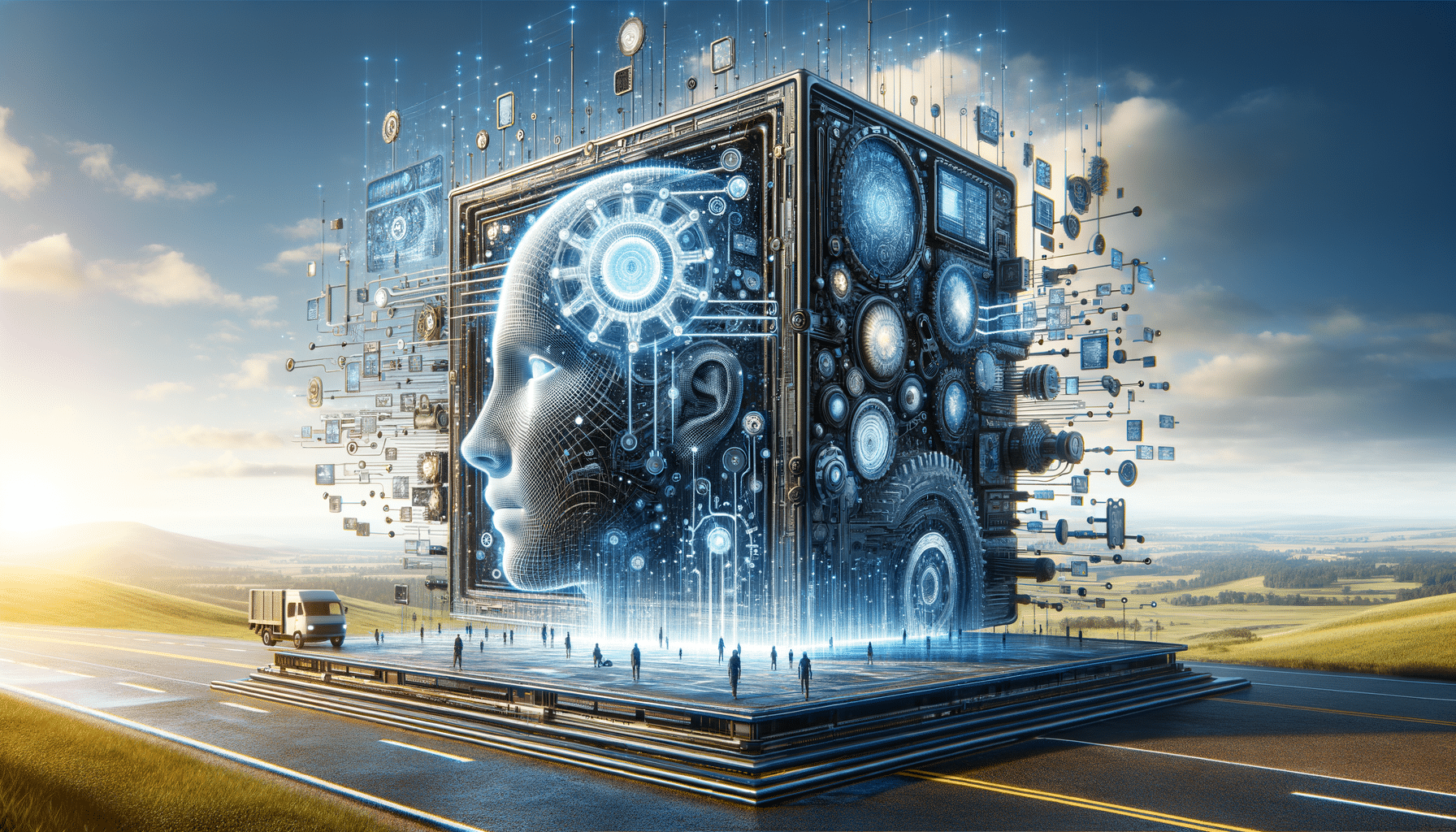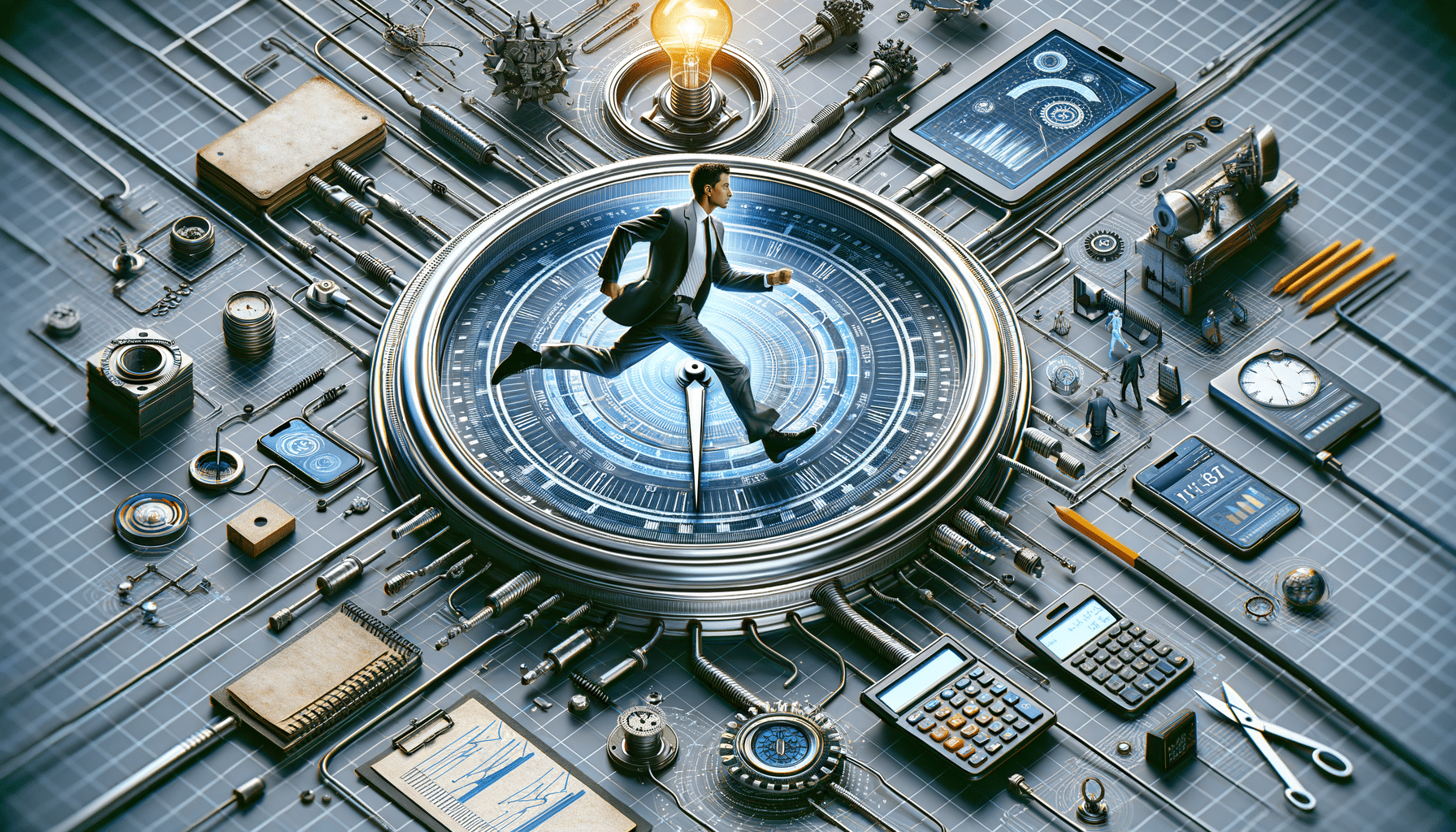Automation tools: simplifying file backups and storage
The Importance of Automating File Backups
In today’s digital age, our reliance on data has never been greater. From personal photos to critical business documents, the need to safeguard these files is paramount. However, manually backing up files can be tedious and prone to human error. This is where automation tools come into play, offering a seamless solution to ensure that your data is consistently protected without the need for constant oversight.
Automation tools not only simplify the process of backing up data but also enhance its reliability. By scheduling regular backups, these tools ensure that your files are always up-to-date. This is especially crucial in business environments where data integrity can have significant implications on operations and compliance. Moreover, automation tools eliminate the risk of forgetting to back up files, providing peace of mind that your data is secure.
Some of the key benefits of using automation tools for file backups include:
- Consistency in backup schedules
- Reduction in manual errors
- Enhanced data security and integrity
- Time-saving and efficiency
By integrating automation tools into your data management strategy, you can ensure that your files are protected with minimal effort, allowing you to focus on other important tasks.
Types of Automation Tools Available
The market offers a variety of automation tools designed to cater to different backup needs. These tools range from simple applications for personal use to complex systems for enterprise-level data management. Understanding the different types of tools available can help you choose the right solution for your specific requirements.
Some common types of automation tools include:
- Cloud-based Backup Services: These services offer automated backups to the cloud, ensuring that your data is stored off-site and can be accessed from anywhere. They are particularly useful for individuals and small businesses looking for a simple, scalable solution.
- Local Backup Software: Designed for on-premises data storage, these tools automate backups to local servers or external hard drives. They are ideal for organizations that prefer to keep their data within their own infrastructure.
- Hybrid Solutions: Combining the benefits of both cloud and local backups, hybrid solutions offer flexibility and redundancy. They ensure that data is backed up in multiple locations, providing an extra layer of protection.
Each type of tool has its own set of features and benefits, making it important to assess your needs and choose the one that aligns best with your backup strategy.
Key Features to Look for in Automation Tools
When selecting an automation tool for file backups, it’s essential to consider the features that will best meet your needs. While the core function is to automate the backup process, additional features can greatly enhance the tool’s effectiveness and ease of use.
Some key features to look for include:
- Scheduling Flexibility: The ability to set custom backup schedules ensures that your data is backed up at convenient times without interrupting daily operations.
- File Versioning: This feature allows you to keep multiple versions of files, enabling you to restore previous versions if needed.
- Encryption and Security: Strong encryption ensures that your data is protected during transfer and storage, safeguarding it from unauthorized access.
- Ease of Use: A user-friendly interface simplifies the setup and management of backups, reducing the learning curve for new users.
- Compatibility: Ensure that the tool is compatible with your existing systems and platforms to avoid integration issues.
By prioritizing these features, you can select an automation tool that not only meets your backup needs but also enhances your overall data management strategy.
Implementing Automation Tools in Business Environments
For businesses, implementing automation tools for file backups is a strategic move that can significantly impact data management and security. In an era where data breaches and losses can have severe consequences, automating backups ensures that critical information is always protected and recoverable.
When integrating automation tools into a business environment, consider the following steps:
- Assess Your Needs: Identify the type and volume of data that needs to be backed up, as well as the frequency and location of backups.
- Choose the Right Tool: Based on your assessment, select an automation tool that aligns with your business requirements and offers scalability for future growth.
- Train Your Team: Ensure that your team is familiar with the tool’s operation and understands the importance of regular backups.
- Monitor and Review: Regularly monitor backup processes and review logs to ensure that backups are completed successfully and data is recoverable.
By carefully planning and implementing automation tools, businesses can enhance their data protection strategies, reduce the risk of data loss, and improve operational efficiency.
Challenges and Considerations in Using Automation Tools
While automation tools offer numerous benefits for file backups, there are challenges and considerations that users must be aware of. Understanding these can help in making informed decisions and ensuring the success of your backup strategy.
Some challenges include:
- Initial Setup: Setting up automation tools can be complex, requiring time and technical expertise to ensure proper configuration.
- Cost: Depending on the tool and its features, costs can vary significantly. It’s important to balance the tool’s benefits against its cost to determine its value.
- Data Privacy: When using cloud-based services, data privacy and compliance with regulations such as GDPR can be a concern. Ensure that the provider adheres to relevant data protection standards.
- Dependency on Internet Connectivity: Cloud-based backups require a reliable internet connection, which can be a limitation in areas with poor connectivity.
By addressing these challenges and considering the specific needs of your data management strategy, you can effectively leverage automation tools to enhance your file backup processes.