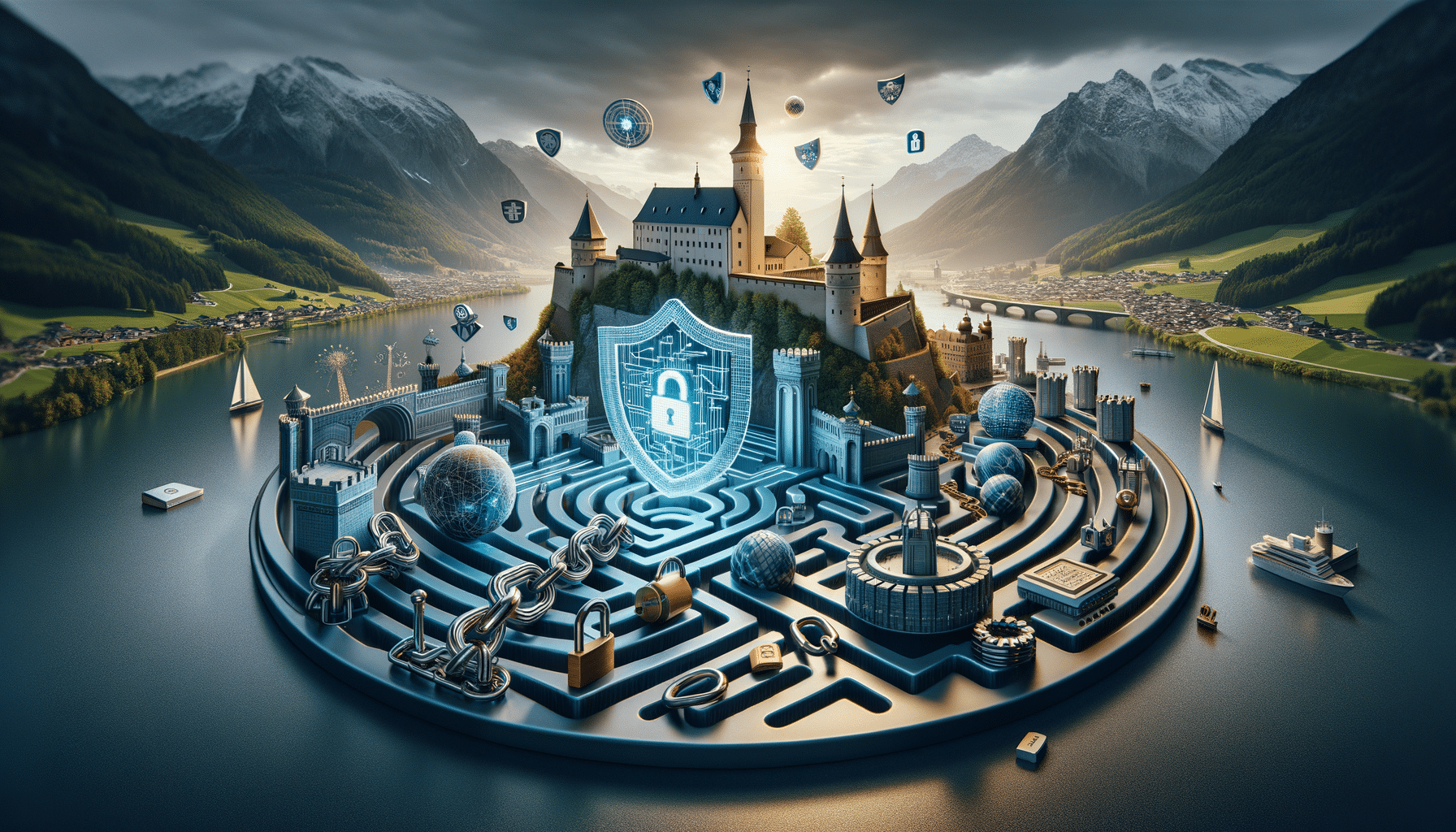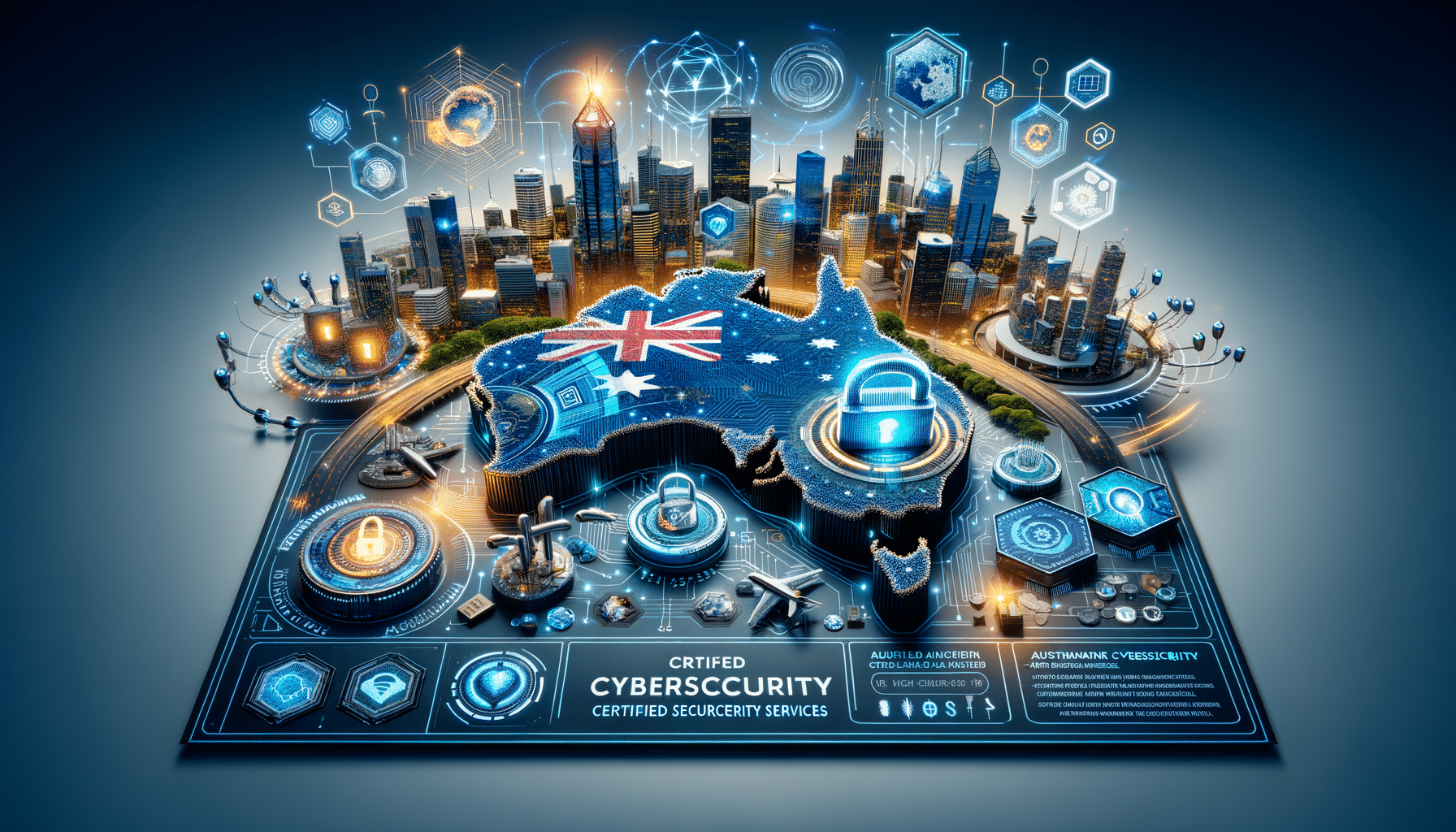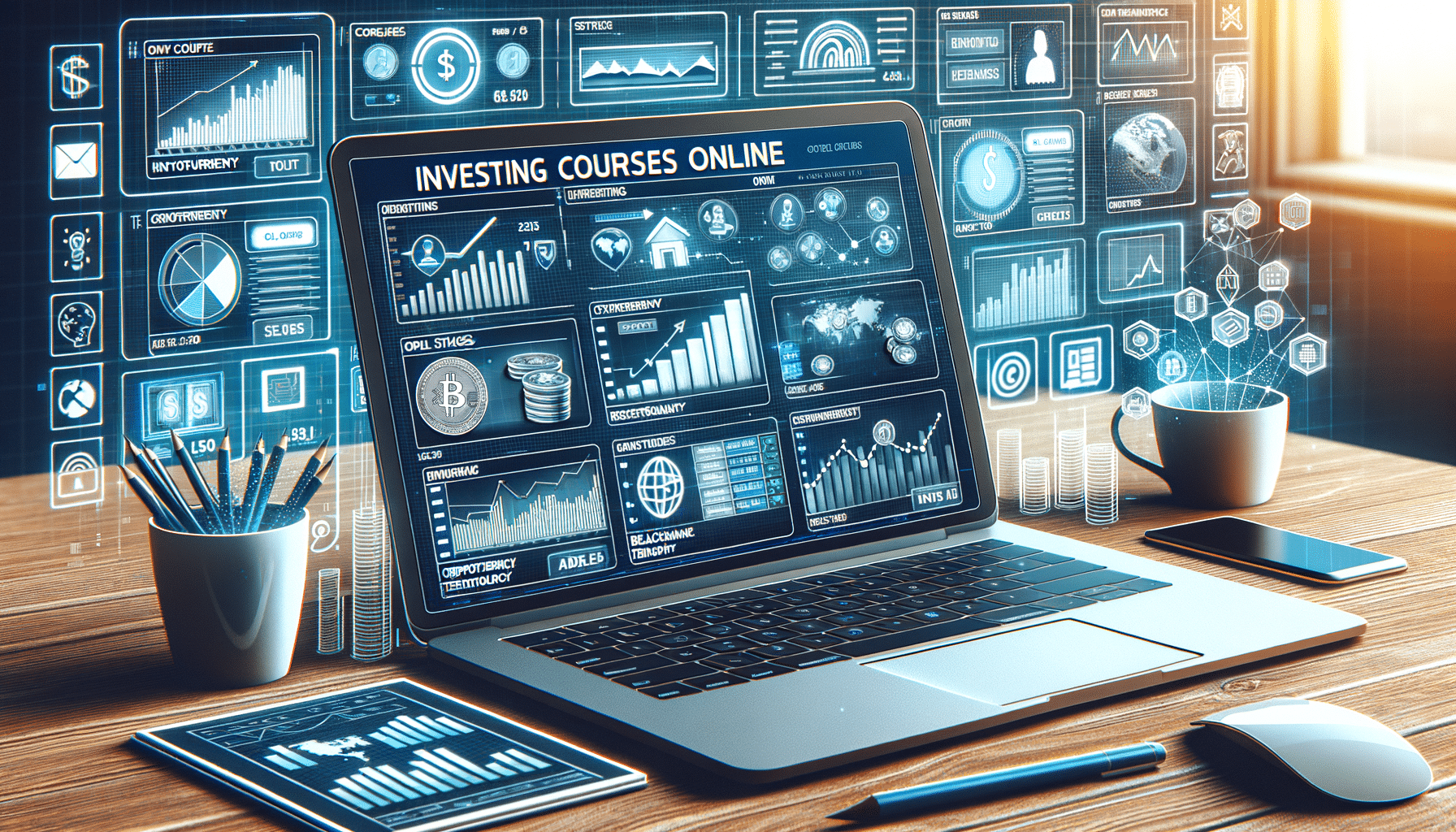Automation tools: easing task delegation for managers
Introduction to Automation Tools
In the fast-paced world of business, efficiency is key. Managers are often burdened with the task of delegating and tracking numerous responsibilities, which can be time-consuming and prone to human error. Automation tools have emerged as a solution to these challenges, offering a way to streamline processes and enhance productivity. By automating routine tasks, managers can focus on strategic initiatives, ensuring that their teams operate smoothly and effectively.
Benefits of Automation Tools for Managers
Automation tools provide a multitude of benefits that can transform the workplace. These tools help managers delegate tasks efficiently, set reminders, and follow up on assignments without the need for manual tracking. This not only saves time but also reduces the likelihood of missed deadlines or forgotten tasks. Additionally, automation tools can improve communication within teams by providing a centralized platform for updates and feedback.
Some of the key benefits include:
- Increased efficiency by reducing repetitive tasks.
- Enhanced accuracy with automated data entry and processing.
- Improved team collaboration through shared platforms.
- Better resource management with real-time tracking.
Types of Automation Tools Available
The market offers a diverse range of automation tools, each designed to cater to specific needs within an organization. Task management tools, for instance, allow managers to assign, track, and prioritize tasks seamlessly. Workflow automation tools, on the other hand, enable the creation of automated processes that can handle complex operations with minimal human intervention.
Other popular types include:
- Customer Relationship Management (CRM) tools for managing client interactions.
- Human Resource Management (HRM) tools for automating HR tasks.
- Marketing automation tools for streamlining marketing campaigns.
Implementing Automation Tools in Your Organization
Successfully integrating automation tools into an organization requires careful planning and execution. The first step is to identify the areas where automation can have the most significant impact. This could be repetitive administrative tasks, data entry, or customer service processes. Once these areas are identified, it’s crucial to choose the right tools that align with the organization’s objectives and budget.
Implementation should be accompanied by training sessions to ensure that all team members are comfortable using the new tools. Continuous monitoring and feedback collection are also essential to refine the processes and maximize the benefits of automation.
Challenges and Considerations
While automation tools offer numerous advantages, there are challenges and considerations that organizations must address. One of the main challenges is the initial cost of implementing these tools, which can be substantial depending on the scale of automation required. Additionally, there is a learning curve associated with new technology, and resistance to change can be a barrier to successful adoption.
Organizations should also consider the security implications of automation, as these tools often handle sensitive data. Ensuring that robust security measures are in place is critical to protect against data breaches and other cyber threats.
Conclusion
Automation tools are revolutionizing the way managers delegate and track tasks, making it easier to maintain an organized and efficient team environment. By reducing the burden of manual tracking and enhancing communication, these tools allow managers to focus on strategic goals and drive business success. As technology continues to evolve, embracing automation will be crucial for organizations looking to stay competitive in the modern business landscape.