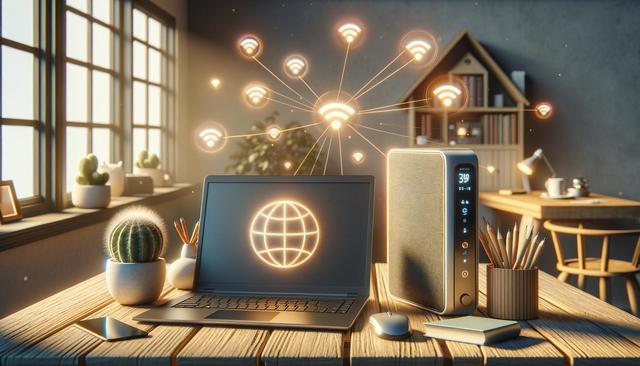Reposition Your Router for Better Coverage
One of the simplest yet most effective ways to improve your home internet is to reposition your router. Placement plays a significant role in signal strength and consistency. Many users place their routers in a corner or behind furniture, which can severely limit performance. Ideally, your router should be placed in a central, elevated location, away from walls and electronic interference. This helps the Wi-Fi signal travel more evenly across your home, reducing dead zones and improving overall connectivity.
Additionally, avoid placing your router near large metal objects or appliances like microwaves and cordless phones, as these can interfere with the signal. If your router has external antennas, adjust them to different angles (one vertical, one horizontal) to enhance coverage across multiple floors. Remember, a strong signal starts with strategic positioning.
Update Your Equipment and Firmware
Outdated hardware can be a major bottleneck for internet performance. If your router is more than a few years old, it may not support newer Wi-Fi standards such as Wi-Fi 5 or Wi-Fi 6, which offer faster speeds and better device management. Consider upgrading your router to one that meets current standards, especially if you have multiple smart devices connected to your network.
Even if your equipment is relatively new, it’s essential to keep the firmware up to date. Manufacturers often release firmware updates to fix bugs, patch security vulnerabilities, and enhance performance. You can usually check for updates through your router’s admin interface. Keeping your equipment current helps ensure optimal internet speed and reliability.
Secure Your Network Against Intrusions
Unauthorized devices on your network can slow down your internet connection. Securing your Wi-Fi with a strong password and using WPA3 encryption (or WPA2 if WPA3 isn’t available) can help prevent strangers from accessing your network. Additionally, it’s wise to regularly check which devices are connected to your home internet to ensure only authorized users are utilizing your bandwidth.
Here are some tips to secure your home network:
- Change the default router login credentials
- Use a complex, unique Wi-Fi password
- Enable guest networks for visitors
- Disable remote access unless necessary
By taking these precautions, you not only protect your personal data but also preserve your network’s speed and stability.
Reduce Bandwidth Drain From Background Apps
Many background applications and devices can consume bandwidth without your knowledge, impacting your internet speed. Streaming devices, cloud backups, and automatic software updates may run silently in the background, using up valuable data. To identify and control these activities, use your router’s Quality of Service (QoS) settings to prioritize traffic for activities like video conferencing or online gaming.
Additionally, consider these steps to manage bandwidth usage:
- Pause or schedule automatic updates during off-peak hours
- Limit streaming quality on non-essential devices
- Disconnect devices not in active use
- Use parental controls to manage screen time and app usage
These adjustments can help allocate bandwidth more efficiently, resulting in a noticeable improvement in internet performance.
Consider a Mesh Wi-Fi System for Larger Homes
Traditional routers often struggle to provide consistent coverage in larger or multi-story homes. In such cases, a mesh Wi-Fi system can be a valuable upgrade. Unlike range extenders, which can halve your bandwidth, mesh networks use multiple nodes to create a seamless and unified Wi-Fi signal throughout your home. This ensures that each room has strong, stable internet access without the need to switch between networks.
Mesh systems are especially helpful in modern households where smart devices are spread across various rooms. They dynamically optimize routes for data traffic, which helps reduce lag and buffering. When selecting a mesh system, look for models that support the latest Wi-Fi standards and offer features like app-based setup, parental controls, and device prioritization.
Conclusion: Enhancing Your Home Internet Experience
Improving your home internet doesn’t always require a costly overhaul. By making small adjustments—whether it’s repositioning your router, updating your firmware, or upgrading to a mesh system—you can significantly boost your Wi-Fi performance. With so many daily activities relying on stable internet in the U.S., from remote work to online gaming, these changes can greatly enhance your digital experience. Take the time to evaluate your current setup and apply these expert tips to enjoy a more reliable, faster, and frustration-free internet connection at home.